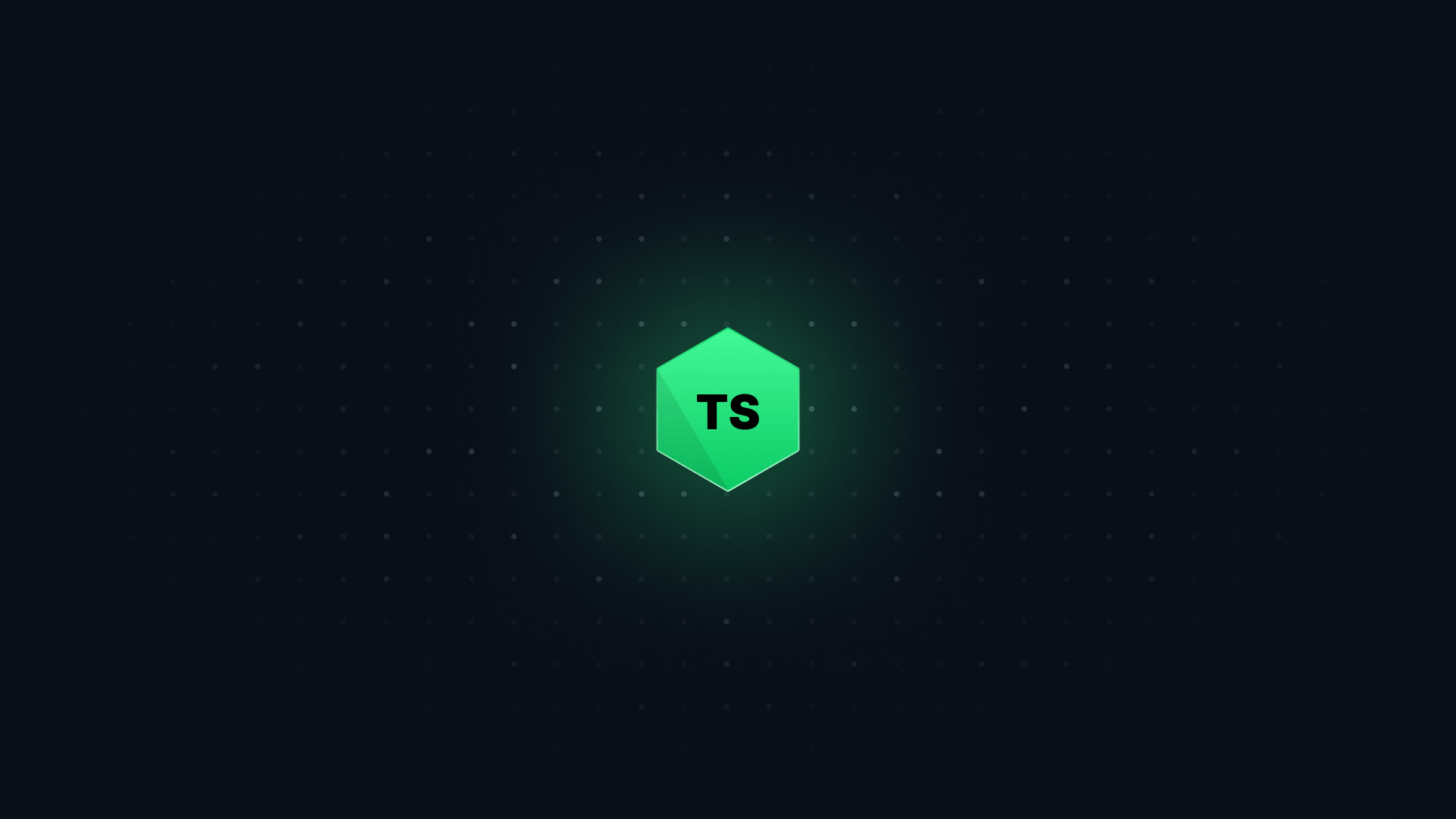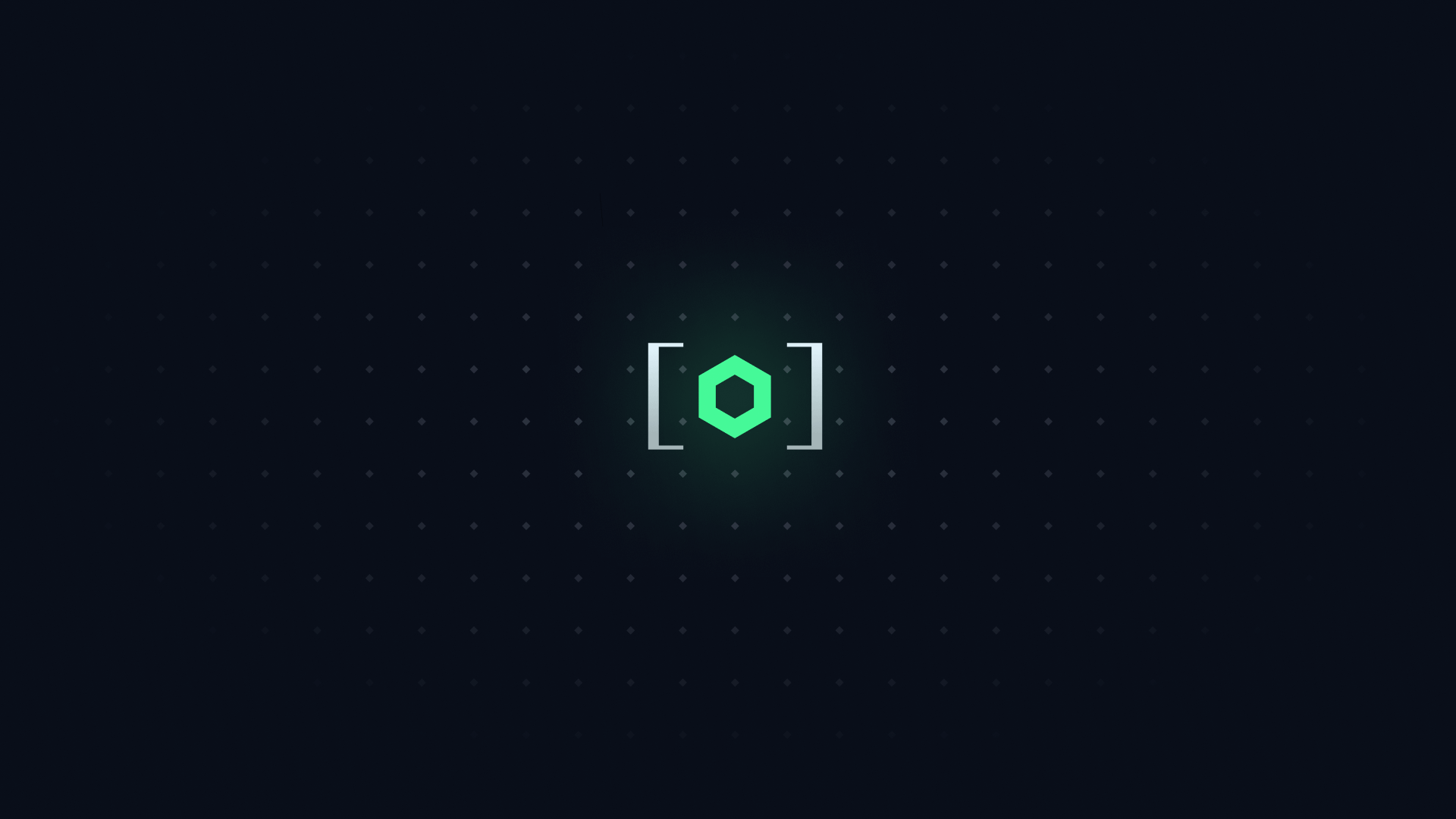#
When you're working with React and TypeScript, you'll often encounter this kind of error:
const onChange = (e) => {};Parameter 'e' implicitly has an 'any' type.7006
Parameter 'e' implicitly has an 'any' type.
<input onChange={onChange} />;
It's not always clear what type you should give to the e inside your onChange function.
This can happen with onClick, onSubmit, or any of the other event handlers that DOM elements receive.
Luckily, there are several solutions:
#
The first solution is to hover over the type of the thing you're trying to pass in:
<input onChange={onChange} />;
As you can see, this outputs an astonishingly long type:
React.InputHTMLAttributes<HTMLInputElement>.onChange?:
React.ChangeEventHandler<HTMLInputElement> | undefined
The part we want is this: React.ChangeEventHandler<HTMLInputElement>.
We can use that to type our onChange function:
import React from "react";
const onChange: React.ChangeEventHandler<
HTMLInputElement
> = (e) => {
console.log(e);
};
<input onChange={onChange} />;
#
Sometimes, you don't want to type the entire function. You just want to type the event.
To extract the right event type, you need to do a slightly different dance.
First, create an inline function inside onChange.
<input onChange={(e) => {}} />
Now you have access to e, you can hover over it and get the correct event type:
<input onChange={(e) => {}} />
Finally, you can copy that type and use it to type your onChange function:
import React from "react";
const onChange = (
e: React.ChangeEvent<HTMLInputElement>
) => {
console.log(e);
};
<input onChange={onChange} />;
This still feels slow, though. Is there a better way?
#
A way to speed this up would be to remove the step where we check the type of the handler. It would be great to say 'I want this sort of handler type' and have TypeScript figure out the rest.
For this, we can use a type helper called ComponentProps, which I've written about before.
import React from "react";
const onChange: React.ComponentProps<"input">["onChange"] =
(e) => {
console.log(e);
};
<input onChange={onChange} />;
By passing input to ComponentProps, we're telling TypeScript that we want the props for the input element.
Then, we grab the onChange property from those props, and use it to type our function.
Thanks to Sebastien Lorber for this tip!
#
This is really nice, but we're still back to having to type the onChange function.
What if we want to extract just the event type?
We could use a combination of Parameters, NonNullable, and indexed access types to get there:
import React from "react";
const onChange = (
e: Parameters<
NonNullable<React.ComponentProps<"input">["onChange"]>
>[0]
) => {};
But that's far too much code to write.
Instead, let's imagine a type helper called EventFor:
import React from "react";
type GetEventHandlers<
T extends keyof JSX.IntrinsicElements
> = Extract<keyof JSX.IntrinsicElements[T], `on${string}`>;
/**
* Provides the event type for a given element and handler.
*
* @example
*
* type MyEvent = EventFor<"input", "onChange">;
*/
export type EventFor<
TElement extends keyof JSX.IntrinsicElements,
THandler extends GetEventHandlers<TElement>
> = JSX.IntrinsicElements[TElement][THandler] extends
| ((e: infer TEvent) => any)
| undefined
? TEvent
: never;
// ---cut---
const onChange = (e: EventFor<"input", "onChange">) => {
console.log(e);
};
<input onChange={onChange} />;
This takes in the element type and the handler type, and returns the event type. You get autocomplete on each of the parameters, and you don't have to type the function.
The issue is, you need to keep a relatively large type helper in your codebase. Here's the code:
import React from "react";
// ---cut---
type GetEventHandlers<
T extends keyof JSX.IntrinsicElements
> = Extract<keyof JSX.IntrinsicElements[T], `on${string}`>;
/**
* Provides the event type for a given element and handler.
*
* @example
*
* type MyEvent = EventFor<"input", "onChange">;
*/
export type EventFor<
TElement extends keyof JSX.IntrinsicElements,
THandler extends GetEventHandlers<TElement>
> = JSX.IntrinsicElements[TElement][THandler] extends
| ((e: infer TEvent) => any)
| undefined
? TEvent
: never;
#
Personally, I prefer the EventFor solution. That might be because I came up with it, but here's why I like it:
- It's a single place you can go to get the event type for any element and handler
- You get autocomplete on the element and handler types
- I tend to prefer typing the event over typing the function - just muscle memory
But, if you don't want to keep a type helper around, the ComponentProps solution is a great alternative.